Email obfuscation: A simple way that works in 2024
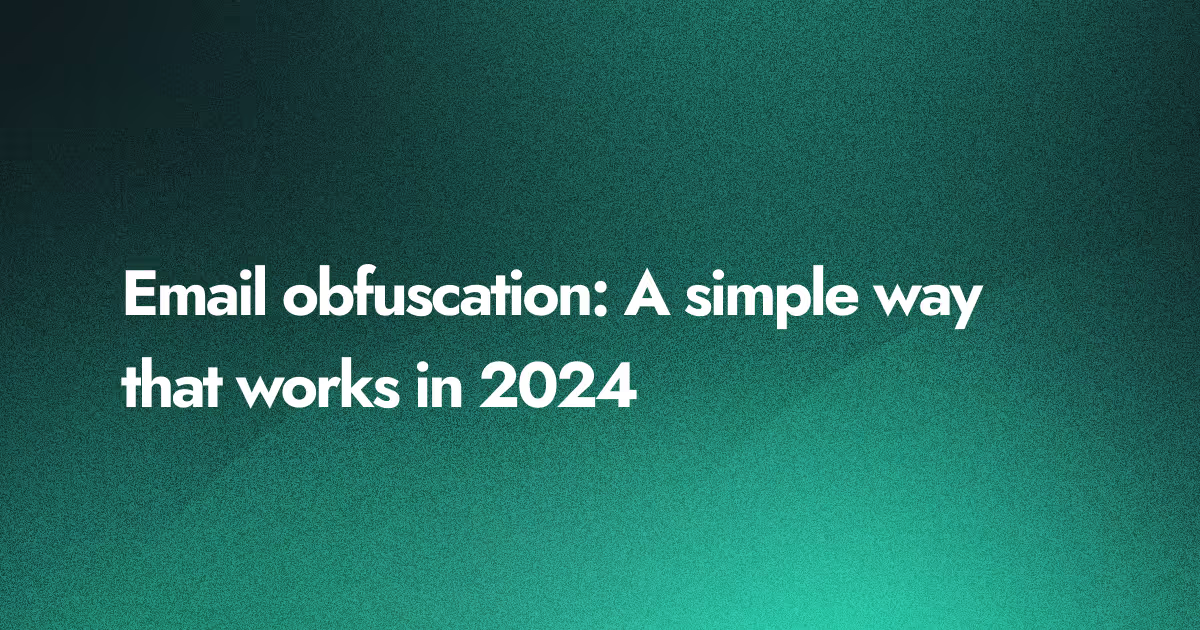
Spencer Mortensen spent a year testing email obfuscation techniques to find out what works in 20241. One of the (preliminary) findings: instead of using JavaScript, you just need a little HTML and CSS to block 100% of spam.
CSS Display none
This [technique] requires the harvester to interpret style rules contained in a separate stylesheet document. This is impossible for the vast majority of harvesters, which are something less than a full web browser. As a result, this is one of the best obfuscation techniques.
Use the following HTML:
<span class="email">email@example<b>.example</b>.com</span>And the following CSS:
span.email b { display: none;}It’s important to use “display: none” to hide elements of the email address, because this is fully supported by all screen readers. Visual-only techniques (such as repositioning part of the text off screen) will prevent everyone except your sighted readers from reaching you.
Hugo shortcode
For my Hugo websites, I translated this technique into a Hugo shortcode. Follow along with how I did this.
First, add a default email address to config/_default/params.toml — we will use this as a fallback when no email address is specified:
# defaultEmaildefaultEmail = "email@example.com"Next, add the CSS — to assets/scss/common/_custom.scss if you’re using Hyas:
span.email b { display: none;}Then, create the shortcode file:
{{- /* Set defaults and get args. */}}{{- $address := index .Params 0 | default site.Params.defaultEmail }}
{{- /* Get parts. */}}{{- $addressParts := split $address "@" }}{{- $userName := (index $addressParts 0) }}{{- $rootDomain := (index $addressParts 1) }}{{- $rootDomainParts := split $rootDomain "." }}{{- $domainName := (index $rootDomainParts 0) }}{{- $topLevelDomain := (index $rootDomainParts 1) }}
{{- /* Render. */}}<span class="email"> {{- printf "%s@%s<b>.%s</b>.%s" $userName $domainName $domainName $topLevelDomain | safeHTML -}}</span>The shortcode gets the email address you provided — using the default email address if you didn’t specify one. Next, it splits the email address in parts — userName, domainName, and topLevelDomain — and renders the HTML.
Now, you can use the shortcode in Markdown — using defaultEmail:
{{< email >}}Or, by specifying an email address:
{{< email "email@example.com" >}}Astro component
I also translated this technique into an Astro component for my Astro websites.
First, add a default email address to src/params.ts — we will use this as a fallback when no email address is specified:
export type siteParams = { defaultEmail: string;};
const siteParams: siteParams = { defaultEmail: "email@example.com"}
export default siteParams;Next, add the CSS to src/styles/global.css:
span.email b { display: none;}Then, create the component file:
---// Set defaults and get argsimport siteParams from '../params';const defaultEmail = siteParams.defaultEmail;const { address = defaultEmail } = Astro.props;
// Get partsconst addressParts = address.split('@');const userName = addressParts[0];const rootDomain = addressParts[1];const rootDomainParts = rootDomain.split('.');const domainName = rootDomainParts[0];const topLevelDomain = rootDomainParts[1];---
<!-- Render --><span class="email">{userName}@{domainName}<b>.{domainName}</b>.{topLevelDomain}</span>The component gets the email address you provided — using the default email address if you didn’t specify one. Next, it splits the email address in parts — userName, domainName, and topLevelDomain — and renders the HTML.
Now, you can use the component in MDX — using defaultEmail:
import Email from '../components/Email.astro';
<Email />Or, by specifying an email address:
import Email from '../components/Email.astro';
<Email address="email@example.com" />Conclusion
Thanks to Spencer Mortensen’s thorough testing of email obfuscation techniques, we know we can use a simple and effective way of keeping email addresses hidden from spam bots but accessible to readers.
Instead of using JavaScript, you just need a little HTML and CSS to block 100% of spam. I’ve translated this concept into a Hugo shortcode and an Astro component — I hope you find it useful!
Footnotes
-
Email obfuscation: What works in 2024? — Spencer Mortensen ↩